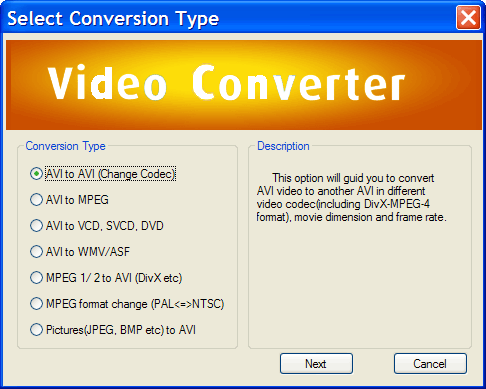
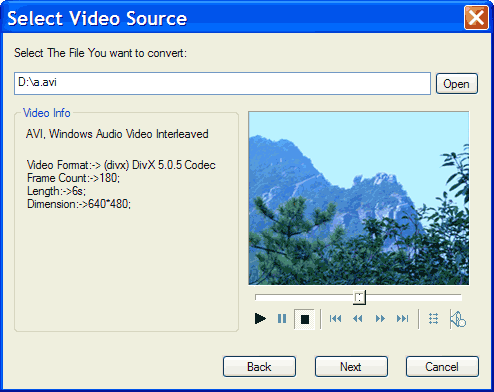
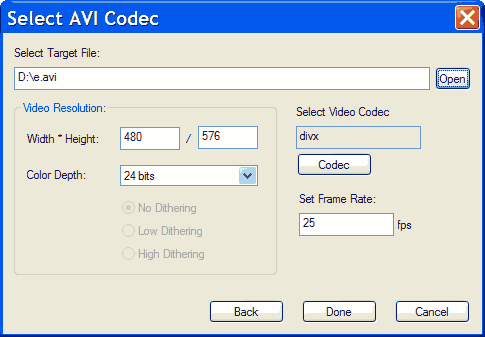
AVI to AVI conversion can help you change the movie dimension, Color depth, video codec of an existing AVI file. For example, change video codec from Indeo 5.1 to DivX will reduce file size without lose the quality.
| Step One: |
| Click "Add" button on the main panel, the "Conversion Type" dialog will be shown, select "AVI to AVI" Converter, click "Next" button to next step |
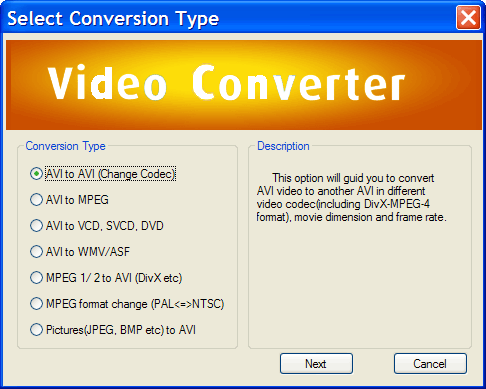 |
| Step Two: |
| This step will let us choose the source file to convert. Click on the "Open" button and select the AVI file, the movie information will show on the left (including video codec, video and audio frame count, video length etc). You can also preview the source file by the right "Movie Window". Click "Next" button if you determine the source AVI file. |
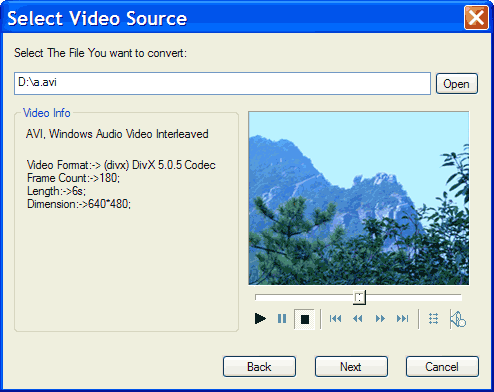 |
| Step Three: |
| This step will be let you specify the parameter for the target AVI file. including movie Width / Height, Color bits (If color bits is less than 24 bits, you can set the Dithering parameter), Frame Rate (Video Frame shown per second), The most important parameter is the Video Codec (We recommend to use DivX codec or Microsoft MPEG4 V2 (Notes: must be Version 2)). After finishing all parameter, click on "Done" to close the wizard. |
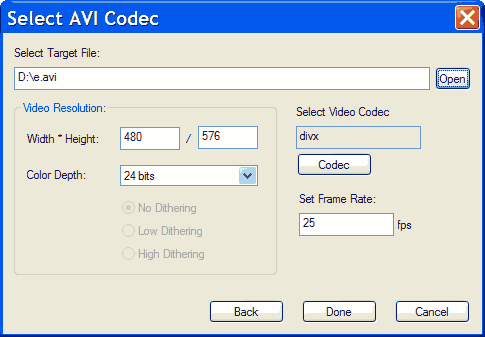 |
| Step Four: |
| Click the "Go" button to begin converting |